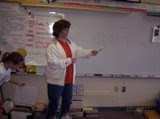Wednesday, March 26, 2008
Final Project Movie
My purpose of my final movie is to review the Principles of Design with my students before their final test. I showed actual pictures to represent each principle as well as providing video clips of landscape designs and scenery to help students apply these principles. As a class, we discussed their answers at the end of the movie to assess their knowledge of these principles.
I used Adobe Photoshop 4.0 to make changes to the Internet photos prior to importing them in to the movie. I used a variety of changes to these pictures. For example, I added red lines to show focalization and added arrows with the brush tool to explain proportion. I changed the hue and saturation to emphasis repetition in that example. Finally, I added scalloped edges with the waterfall picture and used the fill/outline function to rotate to the right with the simplicity picture. I believe all of these changes helped achieve my goals by further explaining the Principles of Design.
Sunday, March 23, 2008
Podcast Final Project
http://www.livetext.com/folder/4136326/VA5iCvf6_HollisWoodsPS_5.mp4
The purpose of my Literary Circle Podcast is for students to read monthly selections and discuss as a class. Each week, students will have the opportunity to reread chapters from the book and report on it to the class. They will also need to write down and define any unfamiliar vocabulary words they encounter in their reading. I created the first podcast in order to introduce the book and the author to my class. I look forward to each week as my students have an opportunity to create and update the class podcast!
In this podcast, I used Adobe Photoshop Elements 4.0 to make changes to photos from the Internet. I did not want to change the appearance of each photo too much as they were pictures depicting the author and different themes from the book, Pictures of Hollis Woods by Patricia Reilly Giff. For the picture of the book and the author, I used the foreground color frame for the book cover and added a scalloped edge to the picture of the author. For the picture of the old house, I added photo corners under “Effects” and also softened the focus of the picture. To represent the teacher making an “X” over Hollis’ picture of a family, I used the brush tool to draw the X. It was fun to create new pictures to show my students with this program!
The purpose of my Literary Circle Podcast is for students to read monthly selections and discuss as a class. Each week, students will have the opportunity to reread chapters from the book and report on it to the class. They will also need to write down and define any unfamiliar vocabulary words they encounter in their reading. I created the first podcast in order to introduce the book and the author to my class. I look forward to each week as my students have an opportunity to create and update the class podcast!
In this podcast, I used Adobe Photoshop Elements 4.0 to make changes to photos from the Internet. I did not want to change the appearance of each photo too much as they were pictures depicting the author and different themes from the book, Pictures of Hollis Woods by Patricia Reilly Giff. For the picture of the book and the author, I used the foreground color frame for the book cover and added a scalloped edge to the picture of the author. For the picture of the old house, I added photo corners under “Effects” and also softened the focus of the picture. To represent the teacher making an “X” over Hollis’ picture of a family, I used the brush tool to draw the X. It was fun to create new pictures to show my students with this program!
Thursday, March 13, 2008
My favorite iTunes Podcasts
There were a couple of Podcasts that I subscribed to because of their relevancy to Nebraska's Social Studies Standards. I liked them because they brought a different aspect to teaching history in the classroom. I think students would enjoy listening to a part of our history along with reading it from textbooks.
1. Great Speeches in History (Time 10:04)
2. Matt's Today in History (Time 6:35)
3. U.S. Presidents Podcasts (Time 1:02:03 - this one would need to be played 3 or 4 days)
1. Great Speeches in History (Time 10:04)
2. Matt's Today in History (Time 6:35)
3. U.S. Presidents Podcasts (Time 1:02:03 - this one would need to be played 3 or 4 days)
Wednesday, March 12, 2008
My favorite TeacherTube video!
I loved this video because it incorporated a cartoon character as well as a familiar tune to students. It is sometimes difficult for students to memorize the states and their capitols, so this video would help students to memorize them with a song!
Sunday, March 9, 2008
Introduction
Hi my name is Michelle and I am working towards my masters degree in Instructional Technology. I have really enjoyed this class so far and look forward to learning more about different ways to incorporate innovative technology into my classroom!
Subscribe to:
Posts (Atom)